Ready to start adding Area Tools?
Areas are one of 4 different types of Obejcts for placing on your event along with: Line,Icons, Scaled Objects
To start, simply select an Area tool from the Object toolbar.
Once selected, you will see a cross on your mouse - this means you are ready to go.
On your plan, click to begin drawing your area, and click again to create a corner. Keep doing this until your area is finished, and then double click to complete.
Once your area is complete your properties panel should appear on the right hand side which will give you information such as capacity and vendor management options.
If you wish to edit an area after it has been drawn, please double click on the area itself and use the small dots that appear to move the area as you wish.