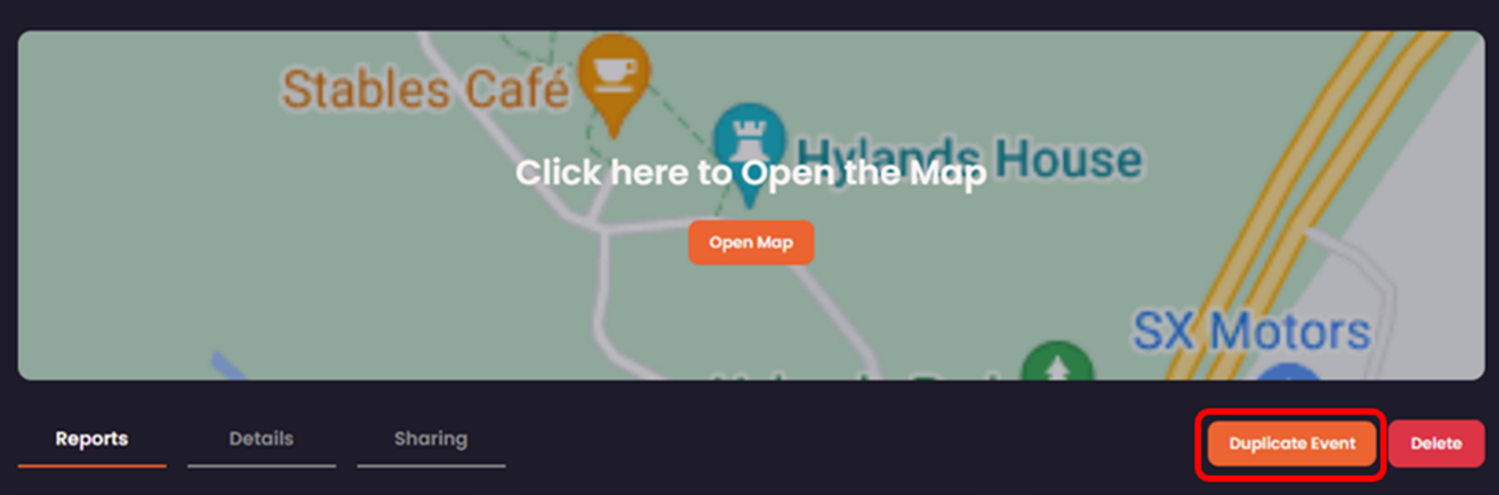Want to copy your event and edit the new version?
Check out our video for duplicating an event here!
Duplicating an event can be useful for event planners who plan the same event year in year out.
Often each year, the event layout and design stays very similar, with some minor changes needing to be made. This is where event duplication comes in.
On your main event dashboard, you are able to duplicate any event. This will create a copy of your current event, with all the objects placed into your dashboard.
You are then able to edit and make changes to your new event, such as renaming, changing the location or moving the objects around, whilst your old version stays the same.