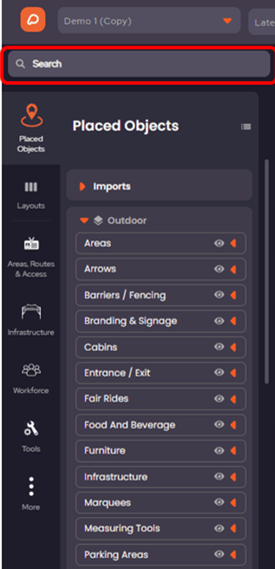Looking for an object but can't find it? Use the search bar!
Check out our Youtube video here for our object search bar!
Due to the OnePlan Studio having 1000s of objects, sometimes it can be hard to find what you are looking for, especially for new users!
This is why, the object search bar is super handy! Found within the object menu, the search bar can be used to search for two things;
Firstly, any placed objects you have already placed on the map. This can be useful if you cannot locate an object you have put on the map.
Secondly, you can search for any object within the object menu that you wish to add to your map.