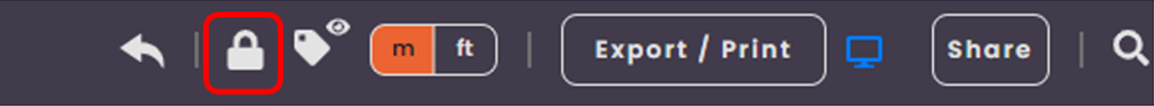Forgotten how to lock and unlock objects? Here is your answer!
Locking and unlocking objects on the map is a super helpful feature to learn.
To move around the map you will need to click and drag on the map. If your objects are not locked then this could mean you may accidently grab an object and move it without realising! This is why we introduced our locking system.
There are 2 ways to lock and unlock objects.
Firstly, you can specifically unlock and lock one object, which is done by selecting this object and using the properties panel to lock or unlock.
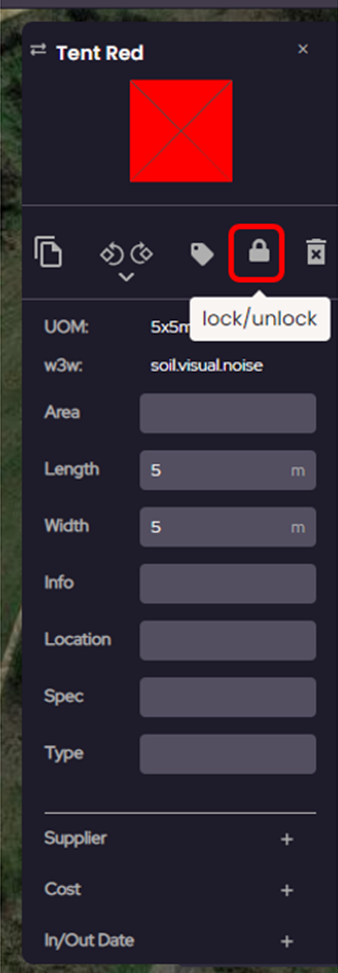
Alternatively, you can lock and unlock ALL objects on the map by using the lock symbol along the top bar as seen below.